Supplies
1 tube of choice - I’m using the artwork of Jennifer Janesko here.
Font of Choice - Kingthings Wrote here
Eyecandy 5: Impact - Gradient Glow
Alien Skin Xenofex 1: Shower Door
Alien Skin Xenofex 2: Burnt Edges
Xero: Porcelain
“Remembering La La” is a PTU tagger size scrap kit created by Shani of Wicked Princess Scraps and can be purchased at Paradise4Scrappers. You can visit Shani's blogs here and here.
Thank you Shani for this truly beautiful kit!
This tutorial was written assuming you have working knowledge of PSP.
~♥~ Let’s get started ~♥~
Open up a paper of your choice.
Promote to Background.
Apply Alien Skin Xenofex 2: Burnt Edges
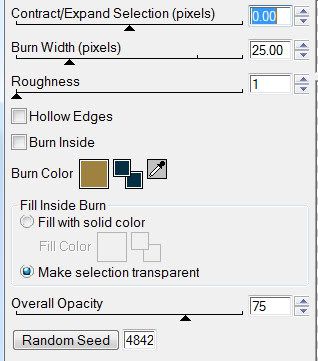
Copy and paste your tube as a new layer.
Resize - I resized mine 200%
Highlight your burnt paper.
Select All/Float/Defloat
Selections/Invert
Highlight your tube layer
Tap the delete key
DO NOT DESELECT YET.
Selections/Modify/Feather
Number of Pixels: 53
OK
Tap the delete key until you have a nice feathered look to your tube.
Minimize this canvas for now.
Open up a transparent image
700 x 700
Flood fill white.
Highlight your burnt/tube canvas.
Copy Merge.
Paste as new layer onto your white canvas.
Resize 80%, 80%, and then 85%
Free rotate right 15 degrees.
Duplicate.
Highlight the original.
Adjust/Blur/Gaussian Blur
Radius: 20
OK
Apply Alien Skin Xenofex 1: Shower Door
Dot Size: 25
Resize - I resized mine 200%
Highlight your burnt paper.
Select All/Float/Defloat
Selections/Invert
Highlight your tube layer
Tap the delete key
DO NOT DESELECT YET.
Selections/Modify/Feather
Number of Pixels: 53
OK
Tap the delete key until you have a nice feathered look to your tube.
Minimize this canvas for now.
Open up a transparent image
700 x 700
Flood fill white.
Highlight your burnt/tube canvas.
Copy Merge.
Paste as new layer onto your white canvas.
Resize 80%, 80%, and then 85%
Free rotate right 15 degrees.
Duplicate.
Highlight the original.
Adjust/Blur/Gaussian Blur
Radius: 20
OK
Apply Alien Skin Xenofex 1: Shower Door
Dot Size: 25
Random Seed: 40
Move the Shower Door layer up and to the left a little.
Move the Shower Door layer up and to the left a little.
Duplciate and move that layer down and to the right a little.
Highlight the top layer (should be the burnt/tube layer)
Apply Xero Porcelain
Highlight the top layer (should be the burnt/tube layer)
Apply Xero Porcelain

Now apply Eyecandy 5: Impact - Gradient Glow
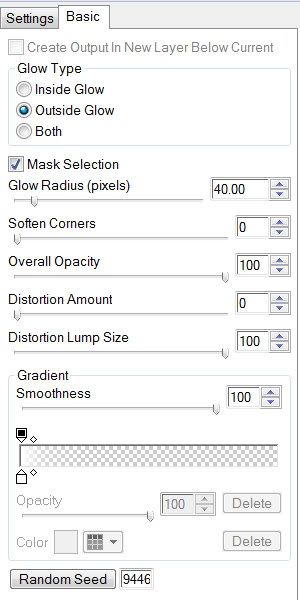
Add your embellishments. I used:
Greenery 1: Resize 80%
Greenery 2
Moon 3 - I applied Noise as follows:
Uniform checked
Noise: 25%
OK
Rose 1 & 3: Resize 50%
Rose 2: Resize 45%
Charm 2: (Copy Merge this element)
Resize: 40%
Bow 1: Resize 50%
Butterfly 1 & 2: Resize 40% Free rotate 25 degrees
Add your copyrights.
Add your name.
Crop your image.
Resize all layers 85%.
I hope you enjoyed this tutorial.
I’d love to see your results and show it off in my Show Arena.
Email me!
Hugs,
Bev
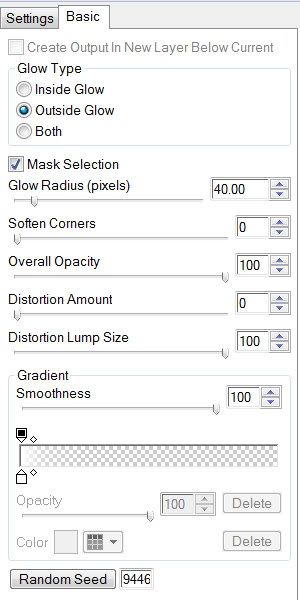
Add your embellishments. I used:
Greenery 1: Resize 80%
Greenery 2
Moon 3 - I applied Noise as follows:
Uniform checked
Noise: 25%
OK
Rose 1 & 3: Resize 50%
Rose 2: Resize 45%
Charm 2: (Copy Merge this element)
Resize: 40%
Bow 1: Resize 50%
Butterfly 1 & 2: Resize 40% Free rotate 25 degrees
Add your copyrights.
Add your name.
Crop your image.
Resize all layers 85%.
I hope you enjoyed this tutorial.
I’d love to see your results and show it off in my Show Arena.
Email me!
Hugs,
Bev


No comments:
Post a Comment