Supplies
1 tube of choice - I used the fabulous artwork of Michael Calandra at My PSP Tubes
Font of choice - I used Oh Lara. It’s a pay font and can be found here.
Weescotlass mask 249 here
Greg’s Factory Output Vol. II - Pool shadow
“Tulip Baroque” is a PTU LIMITED EDITION scrap kit created by Kat of KatNKDA and can be purchased at her store NKArt Shop. You can visit her site here.
Thank you Kat for another amazing kit. Your brilliant talent shines through as usual. I’m honored to have my first tutorial of the year created with one of your kits.
This tutorial was written assuming you have a working knowledge of PSP.
~♥~ Let’s get started ~♥~
Open up a 700 X 700 blank canvas.
Flood fill white.
Copy and Paste Frame 8 as a new layer.
Resize 40%
Free rotate right 45 degrees
Resize 90%
Use your Magic Wand and click inside of it.
New Raster layer below the frame.
Copy and paste Bg 04 Into Selection.
Deselect.
Using your Pick Tool, pull the all the sides out slightly so that there aren’t any gaps between the paper and frame.
Using your Eraser Tool, zoom in on your image and erase all the bits that are overhanging the frame.

Use your Warp Tool to give a slight push on the gray area to close the white gap between the gray and frame.
DO NOT DESELECT.
New Raster layer above Bg 04.
Flood fill with a gradient of choice.
Deselect.
Change the Properties to Overlay.
Copy and paste your tube as a new layer below the frame.
Copy and paste Bow 11 as a new layer.
Resize 25% and 90%
Copy and paste Emb 14 as a new layer.
Resize 25% and 70%
Resize 25% and 70%
Copy and paste Vine 5 as a new layer.
Resize 60%
Highlight your white background.
New Raster layer.
Flood fill with a gradient of your choice.
Apply the mask.
Resize 110%
Merge Group.
Add your copyrights.
Make sure to include Kat’s credit on your tag also:
“art kit by KatNKDA”
Add your name.
Select All/Float/Defloat
Selections/Modify/Contract by 1
Apply Greg’s Factory Output Vol II - Pool Shadow:
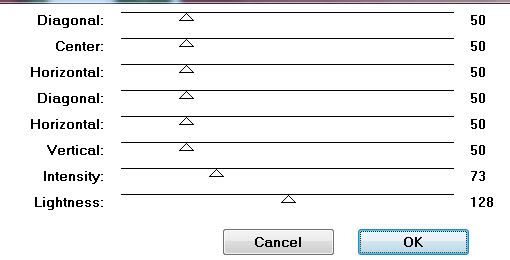
DO NOT DESELECT.
Give it a slight inner bevel:
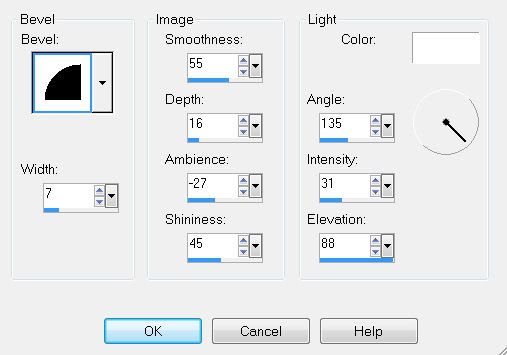
I hope you enjoyed this tutorial.
I’d love to see your results.
Email me!
Hugs,
Bev


No comments:
Post a Comment