Supplies
4 tubes of choice - I’m using the wonderful artwork of Elias Chatzoudis which you can purchase here.
Font of Choice - I Nemo here
Weescotlass Mask 5 here
“Dream Lover” is a FTU size scrap kit created by ©Tina Bug Creationz and can be downloaded from her blog here.
Please leave a thank you when downloading as it’s a small gesture for hard work given freely.
This tutorial was written assuming you have a working knowledge of PSP.
~♥~ Let’s get started ~♥~
This will be really quick!
Open up a 700 X 700 blank canvas.
Flood fill white.
Copy and paste Frame 4 as a new layer.
Resize 70%
Use your Magic wand and click inside each circle.
Selections/Modify/Expand by 3
New Raster layer below the frame.
Flood fill with a gradient of choice.
Deselect.
Use your Magic wand and click inside one of the circles.
Copy and paste a tube below the frame.
Duplicate.
Move the bottom tube up just a bit and change the properties to Soft Light.
Selections/Invert
Highlight each tube layer and tap the delete key.
Deselect.
Repeat the above step with the remaining 2 circles - using a different tube in each circle.
Close out your white background.
Merge Visible.
Reopen your background.
Copy and paste your last tube as a new layer and move into position to either side of the frames.
Copy and paste Seq as a new layer.
Position behind the merged layer.
Copy and paste Bow 6 as a new layer.
Resize 25% and 50%
Adjust/Brightness and Contrast/Brightness and Contrast
Brightness: 10
Contrast: -15
OK
Duplicate the bow twice and place each bow on each frame.
Copy and paste Glitter Element 1 as a new layer.
Resize 40%
Highlight your white background.
New Raster layer.
Select All
Copy and paste a paper of choice Into Selection.
Deselect.
Apply the mask.
Merge Group.
Add your copyrights.
Add your name.
Give it an inner bevel:
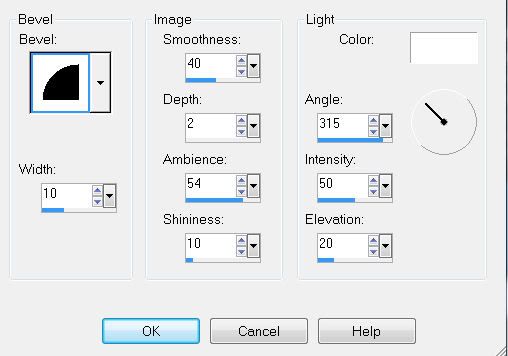
Resize all layers 80%.
I hope you enjoyed this tutorial.
I’d love to see your results and show it off in my gallery.
Email me!
Hugs,
Bev


No comments:
Post a Comment