
Supplies
1 tube of choice - I used the artwork of Amberly Berendson which can be purchased from My Tubed Art. You must have a license to use.
Font of choice - I used Al Charisma here
Weescotlass Mask 208 here
“Autumn Blessings” is a scrap kit created by Jessica of Gothic Inspirations and can be purchased from her store Gothic Inspirations. You can visit her blog here.
Thank you Jessica for such a truly beautiful autumn kit!
This tutorial was written assuming you have a working knowledge of PSP.
~♥~ Let’s get started ~♥~
Open up a 700 x 700 blank canvas.
Flood fill white.
Copy and paste Frame 3 as a new layer.
Resize 70%
Free rotate Left 5 degrees/
Click inside of all the windows with your Magic Wand.
Selections/Modify/Expand by 4.
New Raster layer below the frame.
Copy and paste Paper 1 Into Selection.
Copy and paste your tube as a new layer below the frame.
Selections/Invert
Tap the delete key.
Deselect.
Add your embellishments. I used:
Screen Back: Resize 60%
Tag Back: Resize 60%
Leaves 2
Tree 2: Resize 70%
Candle 3: Resize 50%
Sunflower 2: Resize 25% and 70%/Duplciate/Resize 70%
Grass: Resize 70%
Glitter Trail: Resize 70%/Mirror
Crop your image.
Highlight your white canvas.
New Raster layer.
Select All.
Copy and paste Paper 16 Into Selection.
Deselect.
Apply the mask.
Merge Group.
Add your copyrights.
Add your name:
Color Pallet:
Foreground: #392913
Background: #e7b93b
Type your name.
Give it a slight Inner Bevel:
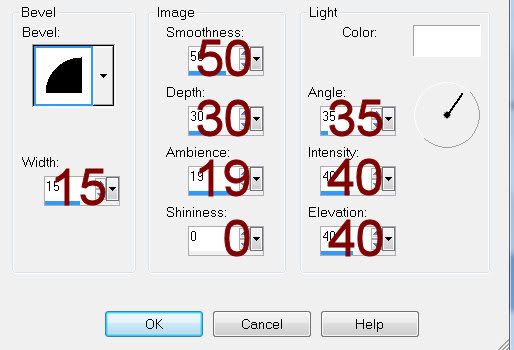
Resize all layers 80%.
I hope you enjoyed this tutorial.
I’d love to see your results and show it off in my gallery.
Email me!
Hugs,
Bev

No comments:
Post a Comment