
Supplies
1 tube of choice - I used the beautiful artwork of Zindy S.D. Nielsen which can be purchased from her store Zindy Zone Shop. You must have a license to use.
Font of choice - I used Al Charisma here
Weescotlass Mask 236 here
Dee’s Sign Post Halloween Templates. This particular template says “Raising Howl” on it here under Sept. 5, 2011
“Thriller” is a scrap kit created by A Taggers Scrap and can downloaded from her blog here.
Please be sure to leave a Thank You after downloading. It will be greatly appreciated for hard work given freely.
This tutorial was written assuming you have a working knowledge of PSP.
~♥~ Let’s get started ~♥~
Open up the template.
Shift + D.
Close out the original.
Resize all layers 85%
Delete the top 4 layers, Orange Strip, Purple Strip, Black Strip, Orange Strip, Purple Strip.
Highlight Left Purple Square layer.
Click on it with your Magic Wand.
New Raster layer.
Copy and paste Paper 1 Into Selection.
Deselect.
Delete the template layer.
Give it a slight Inner Bevel:
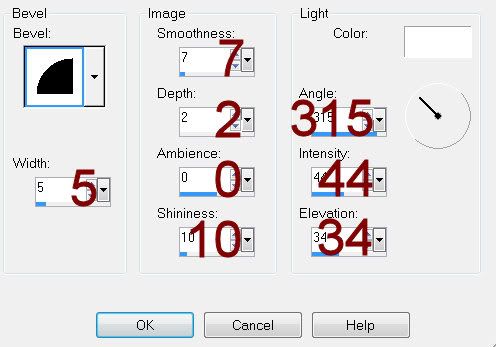
Highlight Right Purple Square.
Repeat the above step.
Highlight Black Rectangle layer.
Click on it with your Magic Wand.
New Raster layer.
Copy and paste Paper 15 Into Selection.
Deselect.
Delete the template layer.
Give it the same slight Inner Bevel.
Highlight Purple Circle layer.
Click anywhere outside of it with your Magic Wand.
Selections/Invert
New Raster layer.
Copy and paste Paper 15 Into Selection.
Adjust/Add Remove Noise/Add Noise:
Uniform and Monochrome checked
Noise: 10%
OK
Effects/Edge Effects/Enhance
Deselect.
Delete the template layer.
Highlight White Frame Background layer.
Repeat the above step.
Highlight Orange Circle layer.
Click on it with your Magic Wand.
New Raster layer.
Copy and paste 11 Into Selection.
Copy and paste Sparkles as a new layer.
Resize 70%
Selections/Invert
Tap the delete key.
Copy and paste Moon as a new layer.
Move into position.
Tap the delete key.
Copy and paste Tree as a new layer.
Move into position.
Ta the delete key.
Deselect.
Delete the template layer.
Highlight Middle Purple Square layer.
Click on it with your Magic Wand.
New Raster layer.
Copy and paste Paper 13 Into Selection.
Deselect.
Delete the template layer.
Repeat the above step with Top and Bottom Purple Square layers.
Merge Visible the 3 square layers.
Click anywhere outside of this merged layer with your Magic Wand.
Copy and paste your tube as a new layer above the merged layer - move into position over it.
Tap the delete key.
Deselect.
Delete the template layer.
Copy and paste your tube as a new layer.
Position it more on the left side of your canvas.
Add your embellishments. I used:
Flower 2: Resize 30%/Duplicate
Flower 3: Resize 25%/Duplciate
Cross 2
Highlight your white canvas.
New Raster layer.
Select All.
Copy and paste Paper 2 Into Selection.
Deselect.
Apply the mask.
Resize 120%
Merge Group.
Add your copyrights.
Add your name.
Give it the same Inner Bevel.
Resize all layers 80%.
I hope you enjoyed this tutorial.
I’d love to see your results.
Email me!
Hugs,
Bev

No comments:
Post a Comment