Supplies
1 tube of choice – I used the wonderful artwork of Elias Chatzoudis
which can be purchased from his art shop here. You must have
a license to use.
Font of choice - I used Dungeon with came with my program and Dracula here
“Halloween Day” is a tagger size scrap kit created by Severine of LeParadis
Du Scrap and be purchased from TKOScraps. You can visit her blog here.
Thank you Severine for a fantastic Halloween kit!
This tutorial was written assuming you have a working knowledge of PSP.
~♥~ Let’s get started ~♥~
Open up a 700 x 700 blank canvas.
Flood fill white.
Copy and paste F1 from the frames folder as a new layer.
Click inside of each frame with your Magic Wand.
New Raster layer below the frame.
Copy and paste Paper 11 Into Selection.
Deselect for now.
Below the frame copy and paste as a new layer:
E20: Resize 70%/Mirror
E50: Resize 70%
E14: Resize 30%
Move the elements into position – see my tag for reference.
Give each a thrown drop shadow.
Highlight the paper layer.
Click anywhere outside of it with your Magic Wand.
Highlight each element and tap the delete key.
Deselect.
Copy and paste your tube as a new layer.
Add your elements. I used:
E35: Resize 30%/Free rotate
Right 100 degrees
E5: Resize 25%
E26: Resize 25%
E29: Resize 85%
Highlight your white background.
New Raster layer.
Select All.
Copy and paste Paper 8 Into Selection.
Deselect.
Apply the Mask.
Resize 115%
Merge Group.
Color Pallet:
Foreground: #000000
Background: Null
Line: Solid
Width: 2
To write the words in a circle:
Make your Ellipse Tool active set on Draw a Circle.
Draw a circle about the size of your mask.
Objects/Align/Center on Canvas
If it’s too big resize smaller.
Too small, resize larger.
Color Pallet:
Foreground: #000000
Background: #ff890e
Stroke: 1
Move your mouse over the top center of the circle you just made. When you see a Rocking A click your mouse.
A text box will open.
Type the words: Voices whisper
in the night, “Tonight is Halloween!” or whatever words you choose.
In your layers pallet click on the + sign.
Close out the New Ellipse layer.
Highlight Vector 1 layer.
Right click/Convert to Raster layer.
Give it a slight Inner Bevel:
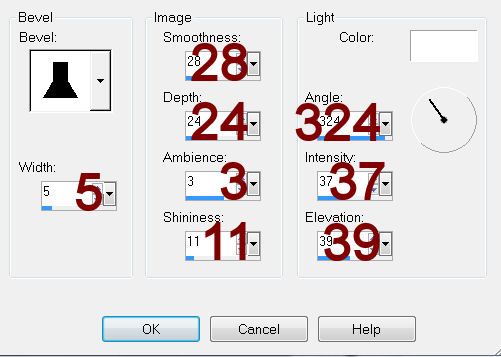
Add your credits.
Add your name.
Color Pallet:
Use the same colors
Stroke: 2.0
Type your name.
Give it a slight Inner Bevel:
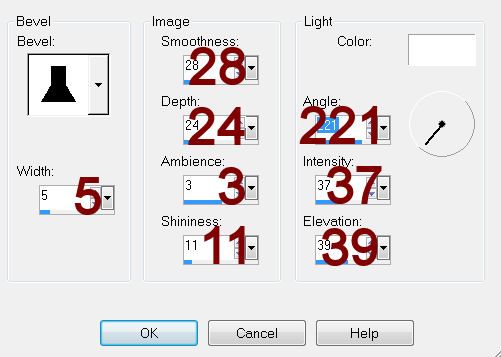
Resize all layers 80%.


No comments:
Post a Comment